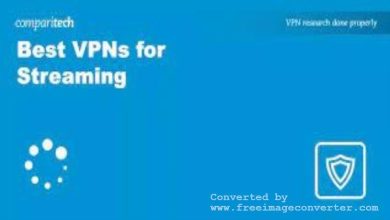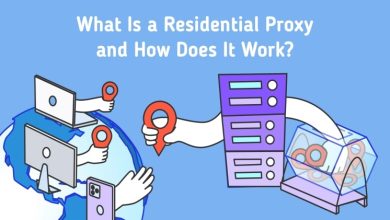How to Start Vlogging with Your Smartphone

Do you want to start vlogging but don’t have the money for a fancy camera? Or maybe you’re just not sure how to get started? Don’t worry, we’ve got you covered! In this blog post, we will show you how to start vlogging with your smartphone. It’s easier than you think, and it’s a great way to get started in the world of vlogging. So what are you waiting for? Read on for tips and tricks that will help you create amazing videos using nothing more than your smartphone!
Watch others’ vlogs and learn from them
If you’re thinking of starting a vlog, the first step is to watch other people’s vlogs. Not only will this give you an idea of what’s out there, but you’ll also learn what works and what doesn’t. Pay attention to both the content and the presentation. What topics are people vlogging about? How do they structure their videos? What kind of editing do they use? And most importantly, what makes their vlogs enjoyable to watch? Once you’ve taken some time to study the competition, you’ll be in a much better position to create your own successful vlog.
Get a tripod
One of the most important pieces of equipment for any vlogger is a tripod. This will help you keep your camera steady and avoid shaky videos. There are many different types of tripods available, so find one that fits your budget and needs. If you’re just starting out, a small, lightweight tripod should suffice. But if you plan on doing more advanced video work in the future, you may want to invest in a more heavy-duty tripod that can handle different types of cameras and lenses.
Recording your videos
Now you can start shooting videos on your own! And there are a few tips for you when shooting videos.
First, make sure that you have plenty of storage space on your phone. HD video takes up a lot of space, so you’ll want to make sure that you have room for all of your clips.
Second, be sure to hold your phone in landscape mode (horizontal). This is the standard format for videos, and it will make your videos look more professional. If you shoot in portrait mode (vertical), your video will appear small and cramped, and it will be difficult for viewers to see what’s going on. So when in doubt, always shoot in landscape mode!
Third, make sure there is adequate light. Smartphone cameras have small sensors, so they perform best in well-lit environments. When shooting in low light, the sensor has to work harder to capture an image, resulting in grainy footage. So if you’re planning on shooting a video with your smartphone, make sure there is plenty of light. Otherwise, you might end up with a video that’s too dark to see.
Edit your videos

Once you’ve shot your video, it’s time to edit it. This is where you’ll add music, transitions, and other special effects that will take your video to the next level. There are many different video editing software programs available, so choose one that fits your needs and budget. If you’re just starting out, you may want to use a free program like iMovie or Windows Movie Maker. But if you plan on doing more advanced editing in the future, you’ll need to invest in a more powerful program like Adobe Premiere Pro or Final Cut Pro.
Publish your videos
Once your videos are edited and ready to go, it’s time to publish them! The best way to do this is to create a YouTube channel. This will give you a platform to share your videos with the world. Just create an account and then upload your videos. You can also share your videos on social media sites like Facebook and Twitter.
By following these simple tips, you’ll be well on your way to becoming a successful vlogger! If you still find it difficult, have a look at HONOR 70 phone! This smartphone with deeply optimized cameras might help you.
So what are you waiting for? Get out there and start shooting some great videos!